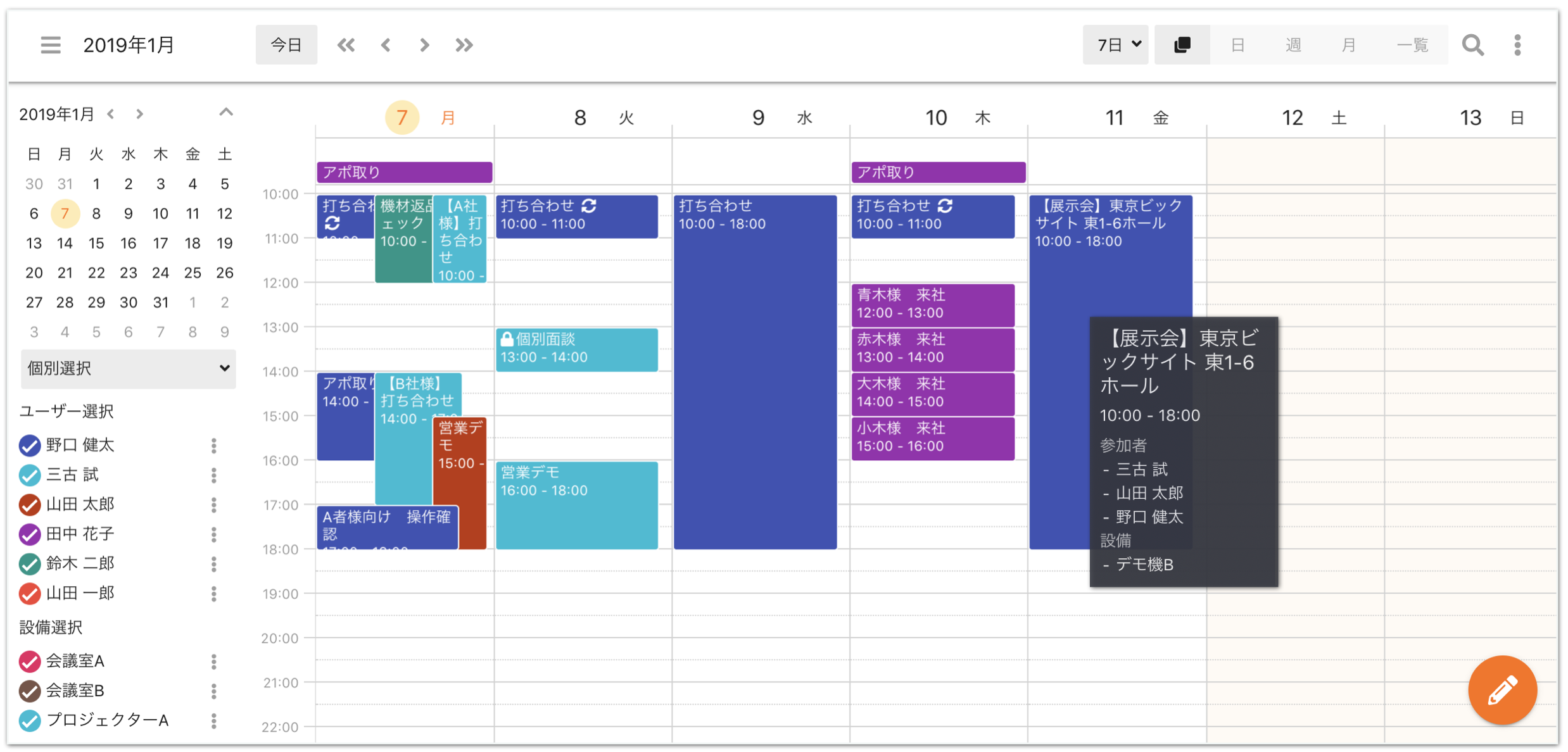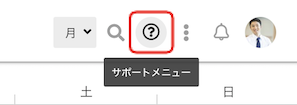共有予定を分けて表示する設定とまとめて表示する設定方法をご案内します。
共有スケジュールを分ける
カレンダー画面右上の「・・・」をクリックし「表示設定」を開きます。
「共有予定をまとめて表示」を「無効」にして「更新する」をクリックします。

すると、複数参加者がいる共有スケジュールはメンバー毎にそれぞれのスケジュールとして表示されます。
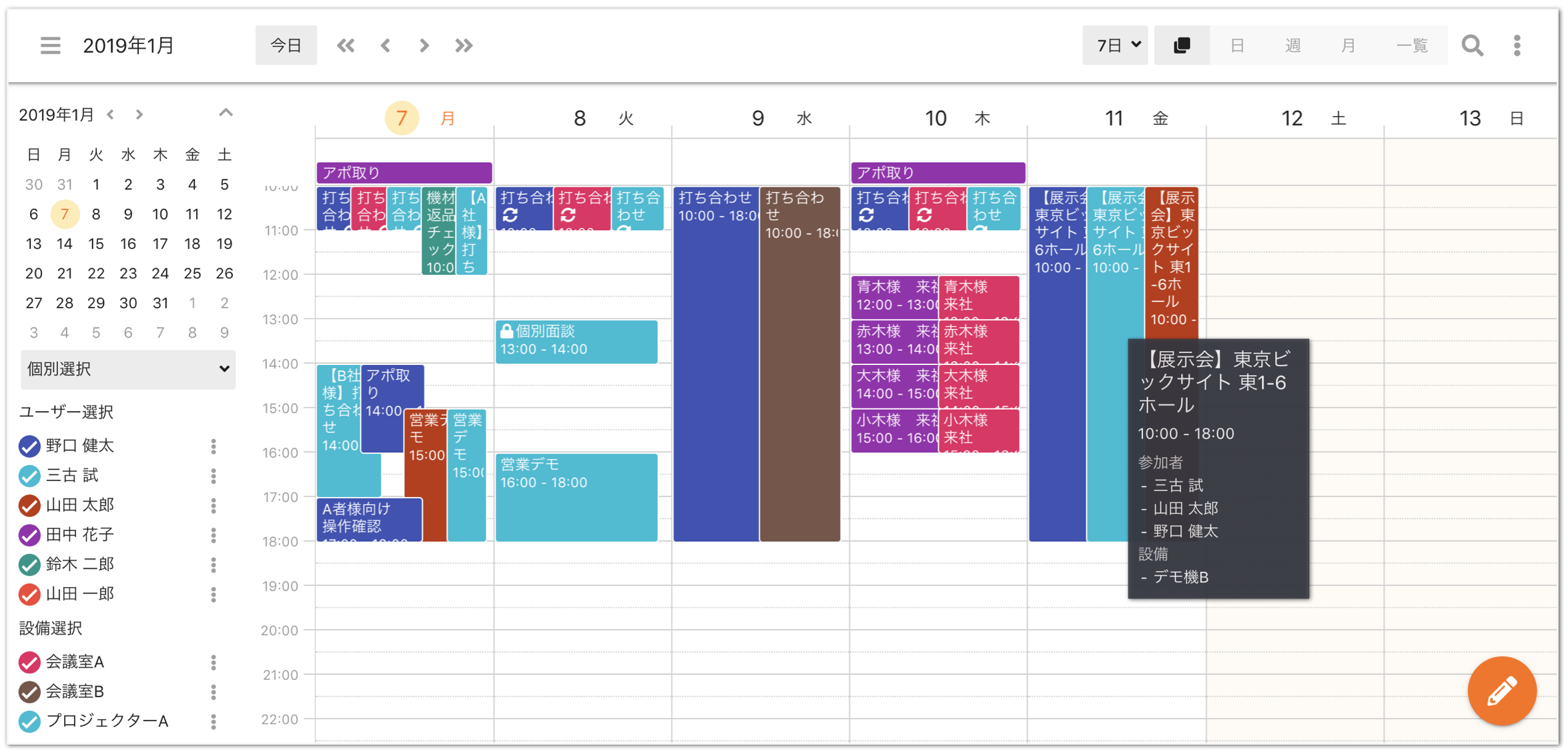
共有スケジュールをまとめる
カレンダー画面右上の「・・・」をクリックし「表示設定」を開きます。
「共有予定をまとめて表示」を「有効」にして「更新する」をクリックします。

すると、複数参加者がいる共有スケジュールは1つにまとめて表示されます。